MEETING SYSTEM APP
We want you to get the best results from your DevGAMM visit, therefore, all attendees have chance to create their own PINE profile.
All the registered users are able to review the other participants’ profiles, however, only BUSINESS ticket owners can arrange the meetings and send direct messages.
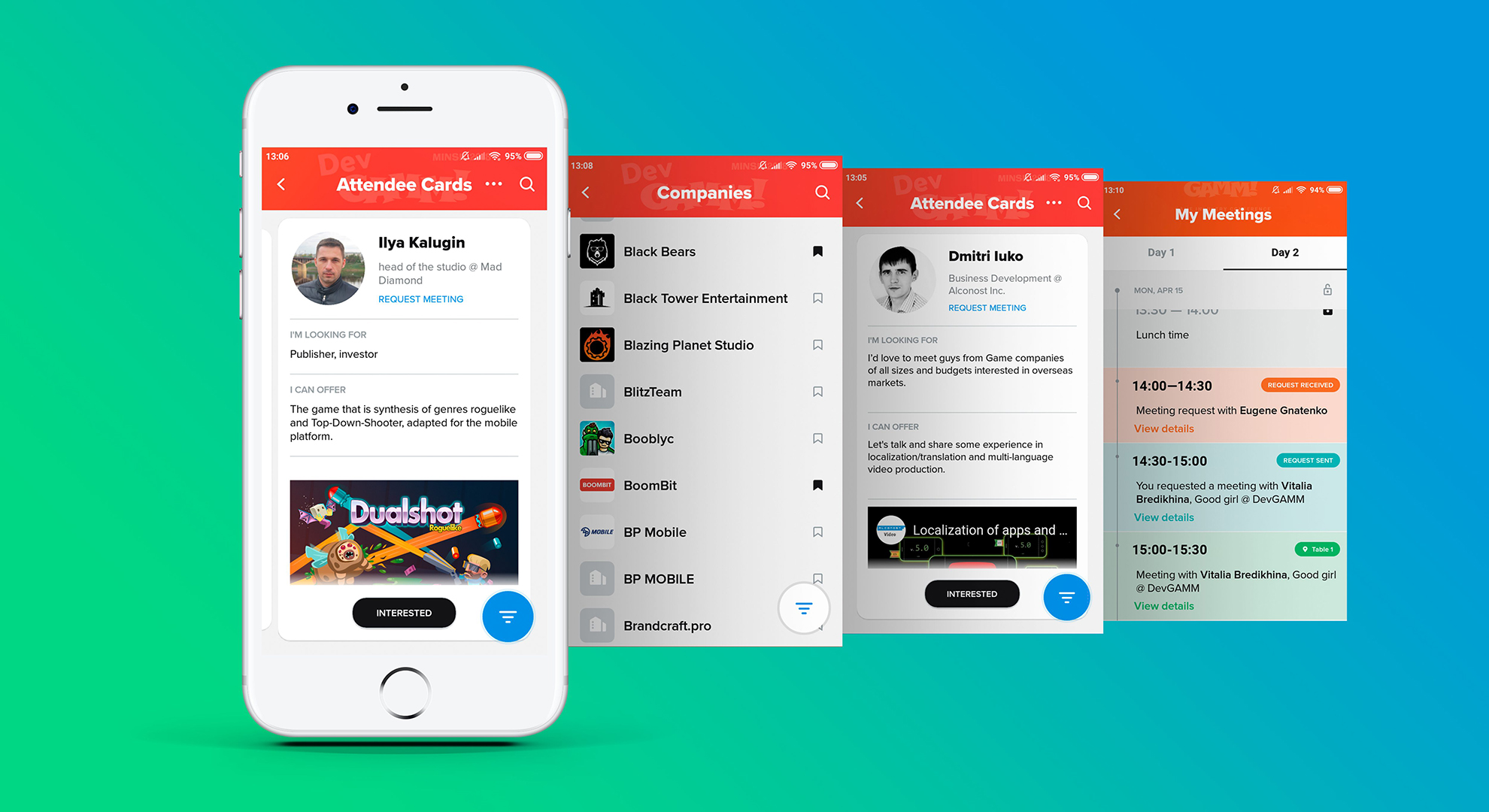
FAQ
How can I get access to PINE?
An access to PINE will be available no later than 3 weeks before the conference. After launching of a system, the login instructions will be sent to you in a separate email. If you used PINE at our previous DevGAMM conferences (and you didn’t change your e-mail), you can use your previous login details.
How can I get a benefit from PINE if I have STANDARD Ticket?
- You can create and edit your profile and event card.
- You can choose personal tags for both yourself and your company for easy searching.
- You can view profiles of other DevGAMM attendees
- The holders of BUSINESS badges can schedule a meeting with you.
- You can increase your chances to get noticed:
- fill in your event card as much detail as possible
- add links, images and, videos
- use tags in your profile and company description
- add your photo and company logo
Where can I meet people?
System will assign you a free table in the PINE Meeting Tables area at Hyatt Regency or at a booth/ in a company meeting room. But you shouldn’t be upset if there would be no free tables available, after all, you can make an appointment at Meeting Point.
What is the difference from Speed Game Dating?
Speed Game Dating is 3-minute meetings for publishers and developers ONLY! Additional pre-registration is required! All publishers and developers are pre-approved.
Have another question?
If you will have any further questions – just ask Vitalia Bredikhina – meetings@devgamm.com
How it works
Step 1 – Create your online profile
Try to use some tags, include projects or services which are provided by your company, as a result, it will be easier to find your profile. You can also specify your propositions for your target customers. But do not forget to denote what is your personal interest.
Step 2 – Organise your meetings
Use the online meeting system to plan your meetings. Invite possible partners or accept received invitations to meet on-site.
Step 3 – The meeting
Have a productive time in 30-minute meetings.
Step 4 – Fill in the gaps
You can spend all your time on the conference more productively – just fix the time in the system for your lunch, useful speech, or for your own talk. You can add an interesting session to your bookmarks, and you will receive a reminder about it through push notifications.
Step 5 – Network
Find new partners and opportunities during PINE meetings. Socialize in Business Lounge and during the parties.
Are you a conference sponsor?
There is an advertising space for banners on your design prepared in PINE for you. This option is included in platinum and gold sponsorship on DevGAMM.
- platinum sponsors – 4 advertisements
- gold sponsors – 2 advertisements
Want to get an exclusive visibility in the meeting system? Become a sponsor! Please contact us at rumak@devgamm.com
Any Questions?

Vitalia Bredikhina
MEETING SYSTEM COORDINATOR
- Email: meetings@devgamm.com
- Telegram: furious_weaver
- Phone: +7 991 113-92-05





